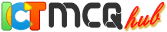
Keyboard and Shortcuts Multiple Choice Questions (MCQ) Quiz #28
What is a virtual keyboard primarily used for?
What is the primary difference between the QWERTY and QWERTZ keyboard layouts?
What is the shortcut to clear the command line screen in Linux?
Which feature is used to make the keyboard easier to use for people with visual impairments by increasing the contrast of text and background?
"Ctrl + Esc" shortcut key is used to:
What is the keyboard shortcut for italicizing text?
What is the name of the keyboard symbol below?

John typed 160 words in 4 minutes. What is his WPM?
What is the name of the keyboard symbol below?

Which feature is commonly found in ergonomic keyboards?
What is a key feature of future keyboards that are expected to integrate AI technology?
Which keyboard shortcut helps to zoom in on the Windows desktop?
What does "anti-ghosting" mean in the context of gaming keyboards?
How can you quickly switch between open applications using keyboard shortcuts?
Which shortcut is commonly used to project the screen to an external display?
Enter your email address & click "Subscribe Now" button to receive updates from our website via email.
- Sharpen your typing efficiency with our "Keyboard and Shortcuts Multiple Choice Questions (MCQ) Quiz #28". This quiz includes 15 random multiple choice questions centered on keyboard usage and shortcuts. Ideal for those looking to improve their productivity and knowledge of essential keyboard shortcuts. Perfect for students, professionals, and anyone aiming to enhance their keyboard skills.
