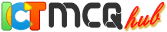
Keyboard and Shortcuts Multiple Choice Questions (MCQ) Quiz #27
Consider the following figure below that shows a typical computer keyboard and fingers of both hands.
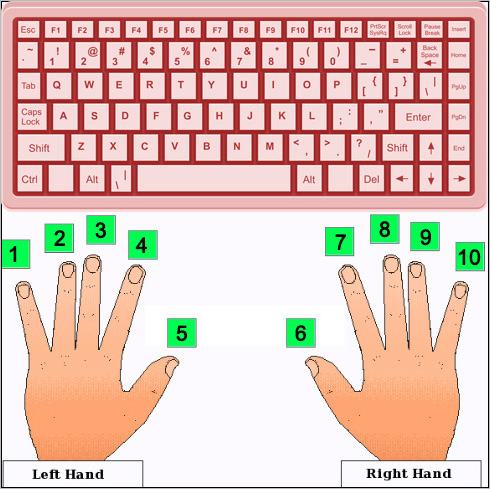
Which finger is used to type the "W" key?
What is the macOS keyboard shortcut to take a screenshot of the entire screen?
What is the primary function of the "Ctrl" key in most software applications?
What does the keyboard shortcut Ctrl + Shift + T do in a web browser?
What is the shortcut to add a new marker in Adobe Premiere Pro?
What is the function of the following key on a keyboard?

What is a primary advantage of wireless keyboards?
How can RGB backlighting in keyboards be customized?
Which macOS shortcut is used to take a screenshot of a selected area?
Which shortcut in Adobe Premiere Pro is used to open the Lumetri Color panel?
What is the shortcut to open the emoji keyboard in Windows 10 or 11?
What happens when you press Alt + F4 in most operating systems?
What is the primary use of the "Windows Key"?
Which keyboard adjustment can help users with hearing impairments?
What is a common indicator of poor keyboard ergonomics?
Enter your email address & click "Subscribe Now" button to receive updates from our website via email.
- Sharpen your typing efficiency with our "Keyboard and Shortcuts Multiple Choice Questions (MCQ) Quiz #27". This quiz includes 15 random multiple choice questions centered on keyboard usage and shortcuts. Ideal for those looking to improve their productivity and knowledge of essential keyboard shortcuts. Perfect for students, professionals, and anyone aiming to enhance their keyboard skills.
