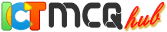
Keyboard and Shortcuts Multiple Choice Questions (MCQ) Quiz #6
What is the primary feature of a keyboard designed for typing in Arabic script?
What keyboard shortcut is used to bold text?
Identify the keyboard symbol below.

Which key is used to erase the character to the left of the cursor?
What is the purpose of "Filter Keys" in keyboard accessibility?
What is an advantage of using a wired keyboard in a gaming setup?
Which option allows users to assign new functions to existing keyboard shortcuts?
What is the main disadvantage of a membrane keyboard?
What is the purpose of using hotkeys in a software application?
Which shortcut in Adobe Photoshop is used to create a new document?
What was the primary goal in the design of the Dvorak keyboard layout?
What is the shortcut to open the Taskbar context menu in Windows?
What is the purpose of the "Scroll Lock" key?
What does the keyboard shortcut Windows Key + P do?
Consider the following figure below that shows a typical computer keyboard and fingers of both hands.
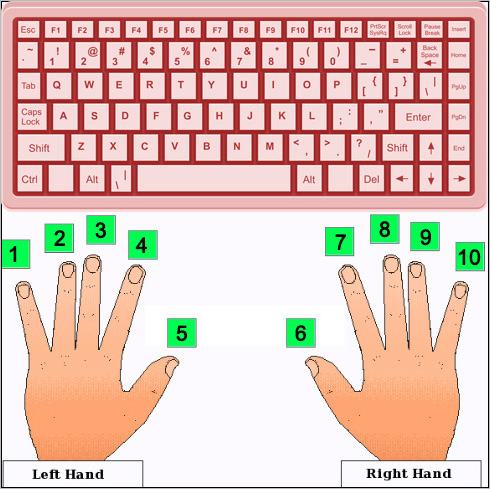
Which finger is used to type the "V" key?
Enter your email address & click "Subscribe Now" button to receive updates from our website via email.
- Sharpen your typing efficiency with our "Keyboard and Shortcuts Multiple Choice Questions (MCQ) Quiz #6". This quiz includes 15 random multiple choice questions centered on keyboard usage and shortcuts. Ideal for those looking to improve their productivity and knowledge of essential keyboard shortcuts. Perfect for students, professionals, and anyone aiming to enhance their keyboard skills.
