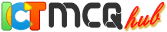
Keyboard and Shortcuts Multiple Choice Questions (MCQ) Online Test #39
How can you quickly switch between open applications using keyboard shortcuts?
What is the keyboard shortcut for adjusting the brightness on most laptops?
Name the keyboard symbol below.

What is the purpose of using macros in gaming keyboards?
What does the term "hotkey" specifically refer to in software applications?
Consider the following figure below that shows a typical computer keyboard and fingers of both hands.
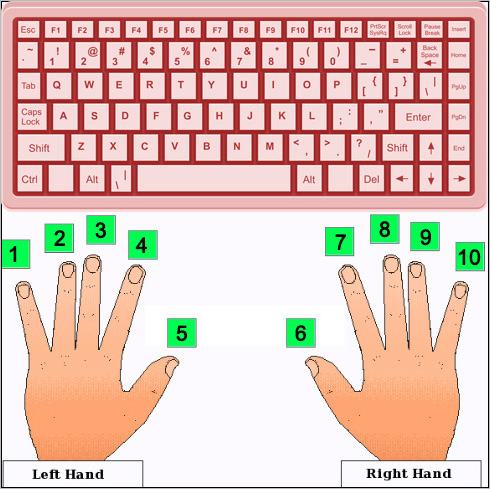
Which finger is used to type the "V" key?
How do virtual keyboards enhance usability on devices with small screens?
What feature on keyboards helps users who need to avoid repetitive strain injuries?
What practice can help reduce the risk of keyboard-related injuries due to poor posture?
What is the name of the keyboard symbol " # "?
Enter your email address & click "Subscribe Now" button to receive updates from our website via email.
- This online test, titled "Keyboard and Shortcuts Multiple Choice Questions (MCQ) Online Test #39" is designed for individuals at the basic level and focuses on "Keyboard and Shortcuts". It consists of 10 carefully crafted multiple choice questions (MCQs) with four options each that assess foundational knowledge and understanding of the subject matter. This test aims to help participants evaluate their grasp of key concepts related to "Keyboard and Shortcuts".
