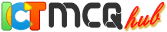
TEST YOUR ICT SKILLS!
Keyboard and Shortcuts Multiple Choice Questions (MCQ) Online Test #31
Keyboard and Shortcuts MCQ #301:
What is the key feature of virtual keyboards used in virtual reality (VR) environments?
Keyboard and Shortcuts MCQ #302:
What accessibility feature allows users to press multiple keys with one hand?
Keyboard and Shortcuts MCQ #303:
What is the keyboard symbol below?

Keyboard and Shortcuts MCQ #304:
What keyboard-related injury can result from prolonged incorrect posture?
Keyboard and Shortcuts MCQ #305:
What troubleshooting step can help resolve keyboard ghosting issues?
Keyboard and Shortcuts MCQ #306:
"Ctrl + D" shortcut key is used to:
Keyboard and Shortcuts MCQ #307:
What is the shortcut to open the Taskbar context menu in Windows?
Keyboard and Shortcuts MCQ #308:
What is the shortcut to open the macOS Notification Center?
Keyboard and Shortcuts MCQ #309:
What is the shortcut to open the Format Cells dialog box in Microsoft Excel?
Keyboard and Shortcuts MCQ #310:
What is the name of the keyboard symbol " / "?
This page was last modified on by ICT MCQ Hub.
Join Our Community
Enter your email address & click "Subscribe Now" button to receive updates from our website via email.
- This online test, titled "Keyboard and Shortcuts Multiple Choice Questions (MCQ) Online Test #31" is designed for individuals at the basic level and focuses on "Keyboard and Shortcuts". It consists of 10 carefully crafted multiple choice questions (MCQs) with four options each that assess foundational knowledge and understanding of the subject matter. This test aims to help participants evaluate their grasp of key concepts related to "Keyboard and Shortcuts".
Copyright © 2024 - 2025 ICT MCQ Hub.com - All Rights Reserved.
