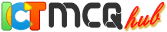
Keyboard and Shortcuts Multiple Choice Questions (MCQ) Online Test #23
Which keyboard shortcut opens the Windows Settings menu?
Which macOS shortcut is used to take a screenshot of a selected area?
Which keyboard shortcut is used to underline text?
Which shortcut in Microsoft Excel is used to display the Paste Special dialog box?
Which shortcut in Adobe Photoshop is used to create a new document?
Complete the statement given below by filling in the blank with the correct word.
To ............... an action, press Ctrl + Y.
What is the shortcut to insert an emoji in Windows 11?
What does the "Backspace" key do?
Which type of keyboard is typically favored by gamers for its responsiveness?
"Windows Key + Break" shortcut key is used to:
Enter your email address & click "Subscribe Now" button to receive updates from our website via email.
- This online test, titled "Keyboard and Shortcuts Multiple Choice Questions (MCQ) Online Test #23" is designed for individuals at the basic level and focuses on "Keyboard and Shortcuts". It consists of 10 carefully crafted multiple choice questions (MCQs) with four options each that assess foundational knowledge and understanding of the subject matter. This test aims to help participants evaluate their grasp of key concepts related to "Keyboard and Shortcuts".
