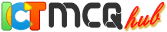
Spreadsheets Multiple Choice Questions (MCQ) Online Test #3
Which spreadsheet function allows you to find the maximum value in a range of cells?
What is the purpose of the "IF" function in spreadsheets?
How can you protect a spreadsheet from being edited by others?
What does the "Pivot Table" feature in spreadsheets allow you to do?
Which formula would you use to calculate the average of a range of cells?
What is the function of the "VLOOKUP" formula in a spreadsheet?
Which feature in spreadsheets helps in automatically filling cells with repetitive data or patterns?
What is the purpose of the "Data Validation" feature in spreadsheets?
How can you quickly copy formatting from one cell to another in a spreadsheet?
What is the main function of the "Find and Replace" feature in spreadsheets?
Enter your email address & click "Subscribe Now" button to receive updates from our website via email.
- This online test, titled "Spreadsheets Multiple Choice Questions (MCQ) Online Test #3" is designed for individuals at the basic level and focuses on "Spreadsheets". It consists of 10 carefully crafted multiple choice questions (MCQs) with four options each that assess foundational knowledge and understanding of the subject matter. This test aims to help participants evaluate their grasp of key concepts related to "Spreadsheets".
