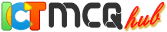
TEST YOUR ICT SKILLS!
Spreadsheets Multiple Choice Questions (MCQ) Online Test #16
Spreadsheets MCQ #151:
Which software provides extensive features for financial modeling?
Spreadsheets MCQ #152:
How are rows in a spreadsheet identified?
Spreadsheets MCQ #153:
If the cell address is "H15", which column and row does it refer to?
Spreadsheets MCQ #154:
To add the values of cells D1 to D20, which function would you use?
Spreadsheets MCQ #155:
How would you apply bold formatting to text in a cell?
Spreadsheets MCQ #156:
Which feature allows you to display warnings or messages when invalid data is entered in a cell?
Spreadsheets MCQ #157:
How can you run a macro in a spreadsheet?
Spreadsheets MCQ #158:
Which feature allows you to create a custom view of your data by applying specific criteria?
Spreadsheets MCQ #159:
In the HLOOKUP function, what does the "table array" refer to?
Spreadsheets MCQ #160:
What does the IFERROR function do in a spreadsheet?
This page was last modified on by ICT MCQ Hub.
Join Our Community
Enter your email address & click "Subscribe Now" button to receive updates from our website via email.
- This online test, titled "Spreadsheets Multiple Choice Questions (MCQ) Online Test #16" is designed for individuals at the basic level and focuses on "Spreadsheets". It consists of 10 carefully crafted multiple choice questions (MCQs) with four options each that assess foundational knowledge and understanding of the subject matter. This test aims to help participants evaluate their grasp of key concepts related to "Spreadsheets".
Copyright © 2024 - 2025 ICT MCQ Hub.com - All Rights Reserved.
