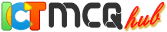
Presentations Multiple Choice Questions (MCQ) Online Test #2
What is the primary purpose of using a title slide in a presentation?
Which view in presentation software allows you to see and rearrange multiple slides at once?
What feature should be used to make text or images appear on a slide only after clicking a button or advancing the slide?
Which term describes a set of design elements such as colors, fonts, and backgrounds that can be applied to all slides in a presentation?
What is the purpose of using a bulleted list in a presentation slide?
Which feature allows the presenter to add background music or sound effects to a presentation?
What is a common practice to ensure that a presentation is accessible to all audience members, including those with visual impairments?
Which type of slide layout is used to display a title and a block of text or content?
How can a presenter highlight specific text or objects on a slide during a presentation?
What is the benefit of using a consistent slide layout throughout a presentation?
Enter your email address & click "Subscribe Now" button to receive updates from our website via email.
- This online test, titled "Presentations Multiple Choice Questions (MCQ) Online Test #2" is designed for individuals at the basic level and focuses on "Presentations". It consists of 10 carefully crafted multiple choice questions (MCQs) with four options each that assess foundational knowledge and understanding of the subject matter. This test aims to help participants evaluate their grasp of key concepts related to "Presentations".
