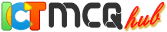
Presentations Multiple Choice Questions (MCQ) Online Test #17
What is one advantage of engaging the audience during a presentation?
What does the "Slide Layout" feature in LibreOffice Impress allow users to do?
Which element can you modify in the "Slide Master" view?
How do you add a video to a slide in presentation software?
What does the shortcut key Shift + F5 do in a PowerPoint presentation?
What is the effect of using the "Push" transition in a presentation?
What should you focus on during your final rehearsal?
What should you consider when deciding the number of slides per page for handouts?
What is a common error when preparing for a presentation?
How might virtual reality (VR) be used in future presentations?
Enter your email address & click "Subscribe Now" button to receive updates from our website via email.
- This online test, titled "Presentations Multiple Choice Questions (MCQ) Online Test #17" is designed for individuals at the basic level and focuses on "Presentations". It consists of 10 carefully crafted multiple choice questions (MCQs) with four options each that assess foundational knowledge and understanding of the subject matter. This test aims to help participants evaluate their grasp of key concepts related to "Presentations".
