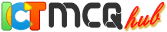
Computer Troubleshooting Multiple Choice Questions (MCQ) Online Test #5
What should you check if a computer's display is very dim or completely dark?
What is a common reason for a computer to experience slow performance after a recent software installation?
What could be the reason if a computer's webcam is not working?
How can you address an issue where a computer is not recognizing a newly installed printer?
What should you do if you encounter frequent pop-ups and slow performance in your web browser?
If you see a "System File Missing" error on startup, what is a common solution?
What could cause a computer to have difficulty booting up and display a "Disk Boot Failure" message?
What is a typical troubleshooting step if a computer's USB ports are working intermittently?
How can you troubleshoot a problem where a computer is making unusual beeping sounds during startup?
What is a common troubleshooting step for a computer that cannot access certain websites?
Enter your email address & click "Subscribe Now" button to receive updates from our website via email.
- This online test, titled "Computer Troubleshooting Multiple Choice Questions (MCQ) Online Test #5" is designed for individuals at the basic level and focuses on "Computer Troubleshooting". It consists of 10 carefully crafted multiple choice questions (MCQs) with four options each that assess foundational knowledge and understanding of the subject matter. This test aims to help participants evaluate their grasp of key concepts related to "Computer Troubleshooting".
