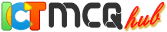
Computer Troubleshooting Multiple Choice Questions (MCQ) Online Test #12
How can a user troubleshoot frequent application crashes on their computer?
How can a user troubleshoot a computer stuck in a continuous reboot loop?
How can BIOS/UEFI settings be accessed during startup?
Which utility can diagnose and repair RAM issues in Windows?
Which utility can diagnose issues with USB ports and connected devices?
Which utility can repair corrupted files on a Windows system?
Which tool can be used to view detailed information about application crashes in Windows?
What should be checked if a computer shuts down unexpectedly due to overheating?
Which setting might need adjustment if a wireless signal is weak in certain parts of a house?
What action should be taken if a computer frequently hangs at startup?
Enter your email address & click "Subscribe Now" button to receive updates from our website via email.
- This online test, titled "Computer Troubleshooting Multiple Choice Questions (MCQ) Online Test #12" is designed for individuals at the basic level and focuses on "Computer Troubleshooting". It consists of 10 carefully crafted multiple choice questions (MCQs) with four options each that assess foundational knowledge and understanding of the subject matter. This test aims to help participants evaluate their grasp of key concepts related to "Computer Troubleshooting".
